From inside (document excerpt):
How to use this file .(Installation Instruction Sheets) - Instructions for Print Vendors (Paper Manuals) Paper: * Finish Size is 8-1/2 x 11 * Body–50 lbs brilliant white offset or equivalent. * Body–1-color, 2-sided * If document is 1 or 2 pages, run as 8-1/2 x 11 sheets. * If document is 3 or 4 pages, and can be run as 2 sided 11 x 17 — then fold to 8-12 – 11. * If document is MORE than 4 pages, run as 8-1/2 x 11 sheets with UL Corner Stitch. * This document is a self-covered piece. · Check the last page of the document for the individual document number (a TP 200- X-XX-XX-SMA number).
Snow Blower and Snow Thrower User Manual Free Download. Snow Removal Operator’s Manual. Free Manual Download PDF.
* REMEMBER: ODD number pages are ALWAYS right hand pages, and EVEN number are ALWAYS left hand pages. * This instruction page is NOT part of the document and must NOT be printed. · Pages labeled with the text “THIS PAGE INTENTIONALLY BLANK ” are placement pages ONLY, and should NOT be printed. Press: Bindery: COVERS: BODY: General: - If you have further questions on how to utilize this file, please contact Simplicity Technical Publications Department at (414) 284-8650. Installation Instructions Extended reliability and durability testing of the new 520 single stage snowthrowers indicates that the life of the auger drive system is significantly improved by doubling the material used in the auger center section. Based on these test results, we have added a second center section to the auger, and a support strap to the auger housing on all units produced during and after October 1997. Because the auger drive performance is significantly improved by these enhancements, we desire to have ALL units updated to include these enhancements. Please update all units in your stock, and contact all customers to whom you have delivered a 520 or Snow Tackler (They may bring the unit in for you to update, or they may perform the update themselves — it is a simple 15 minute procedure.) And remember to inform your customers that these double center sections can be reversed to extend drive life even further. Update Kit For 520 Series & Snow TacklerTM Single Stage Snowthrowers UNITS AFFECTED: Mfg. No. Description 520E Compact Snowthrower 520M Compact Snowthrower 520E Compact Snowthrower 520M Compact Snowthrower (Export) Green Bay Packers Snowthrower Minnesota Vikings Snowthrower Chicago Bears Snowthrower Detroit Lions Snowthrower Pittsburgh Steelers Snowthrower New England Patriots Snowthrower New York Jets Snowthrower St. Loius Rams Snowthrower Cleveland Browns Snowthrower New York Giants Snowthrower 1692614 1692917 1692918 1693166 1692977 1692978 1692979 1692980 1692981 1692984 1692985 1692986 1692991 1692992 Kit Contents: 4 Existing Parts 3 1 2 2 1 Ref Part No. Qty. Description 1 2 3 4 1716661 1960353 1928745 1718507 2 6 6 1 FLIGHTING, Center WASHER CAPSCREW, Hex Hd, 1/4-20 x 1 1/4 Lg STRAP, Support 3 Existing Parts 1 Update Kit Additional Flighting Install Flighting Step One — Loosen the nuts securing the three bolts which hold the center flighting onto the auger. retain the nuts and lockwashers, but discard the bolts. Step Two — See Kit Contents Illustration on page 1. Position the ADDITIONAL center flights on the OPPOSITE SIDE from the existing flighting. Attach these to the auger with the the new bolts provided. Secure the flights with the nuts and lockwashers from step 1. Loosen Nuts Additional Flighting Remove Cover Step Three — remove the cover as follows: a. Remove the Engine Key from the switch. b. Remove the two rear fasteners securing the back of the cover housing. (Figure 2). c. Remove the fuel tank cap. d. Remove the cover (see Figure 3). e. Temporarily reinstall the fuel tank cap. Figure 1. Flighting Installation Remove Fuel Tank Cap Install Support Strap Step Four –See Figure 4. Loosen and remove the capscrews at locations (A) and (B). Retain the hardware. Step Five — Attach the support strap supplied in this kit as shown in Figure 4. The strap is attached to the outside of the handle at locat (A), and ont top of the housing at location (B). Secure with the capscrews, lockwashers, and nuts saved from Step 4. Remove two rear fasteners securing cover Reinstall Cover Step Six — Reinstall the cover by reversing the removal steps. Make certain that the tabs at the lower front of the cover are positioned correctly, and that the cover is properly seated. Figure 2. Remove and/or loosen Cover Screws Lift Cover from Rear of unit A Align rear tabs & side of cover when reinstalling. Insert front tabs first when reinstalling cover. B Support Strap Figure 3. Cover Removal & Installation Figure 4. Support Strap Installation MANUFACTURING, INC. 500 N Spring Street / PO Box 997 Port Washington, WI 53074-0997 USA 1718357 Rev. 11/97 1997 Simplicity Manufacturing, Inc. TP 200-2121-01-SK-S …
Wikipedia’s page for Simplicity Outdoor
Publisher: www.simplicitymfg.com


 Simplicity 520 Update Kit Snow Blower Installation Instructions - 1 of 3
Simplicity 520 Update Kit Snow Blower Installation Instructions - 1 of 3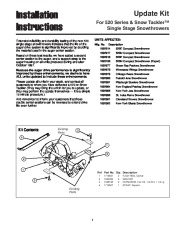 Simplicity 520 Update Kit Snow Blower Installation Instructions - 2 of 3
Simplicity 520 Update Kit Snow Blower Installation Instructions - 2 of 3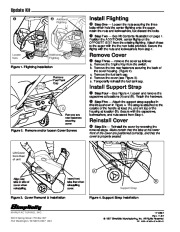 Simplicity 520 Update Kit Snow Blower Installation Instructions - 3 of 3
Simplicity 520 Update Kit Snow Blower Installation Instructions - 3 of 3