From inside (document excerpt):
English TMC-212 Quick Reference Guide Quick Reference Guide Use this guide for quick reference when you want to: Change Time and Day or Date . page 2 Review or Change Watering Day Schedule . page 2 Review or Change Program Start Times page 4 Review or Change Station Run Times page 5 Use Manual Operations . page 6 Turn Off The Controller page 7 Use the Rain Delay Feature . page 8 Use the Season Adjust Feature page 8 Questions? Call Toro Customer Support @ 800-664-4740 or 909-688-9221 Español Français 2 To Change Time and Date 1.
Turn the control dial to the CURRENT TIME/DAY position. 2. To adjust the flashing portion of the display, press the +/ON or /OFF button. 3. Press the NEXT button. 4. Repeat steps 2 and 3 to set the following current information: minutes, year, month and day. 5. Return the control dial to the RUN position. 2. Set the PROGRAMS switch as necessary to select the desired program. 3. Press the +/ON or /OFF button as needed to select CAL. 4. Press the NEXT button. 5. To select the day (flashing), press the +/ON button. To remove the day, press the /OFF button. Repeat this step until only the desired watering days are shown. 6. Return the control dial to the RUN position. Interval Schedule 1. Turn the control dial to the WATERING DAYS position. 2. Set the PROGRAMS switch as necessary to select the desired program. 3. Press the +/ON or /OFF button to select Int. To Review or Change Watering Day Schedule Calendar Schedule 1. Turn the control dial to the WATERING DAYS position. 4. Press the NEXT button. 5. To select the Interval day (17), press the+/ON or /OFF button. 6. Press the NEXT button. 7. To select the Interval start day, press the +/ON or /OFF button. 8. Return the control dial to the RUN position. Day Exclusion Note: The selected program must have an Interval or Odd/Even watering schedule to use the Day Exclusion feature. Turn the control dial to the WATERING DAYS position. Set the PROGRAMS switch as necessary to select the desired program. Press the NEXT button as needed to display d E. The currently elegible days of the week will be displayed and SU (Sunday) will begin flashing. To exclude Sunday from the watering schedule, press the /OFF button. To keep Sunday and skip to the next day, press the +/ON button; MO (Monday) will now begin flashing. Continue to exclude or skip each day of the week as needed. 3 1. 2. 3. Odd or Even Schedule 1. Turn the control dial to the WATERING DAYS position. 2. Set the PROGRAMS switch as necessary to select the desired program. 3. Press the +/ON or /OFF button to select Odd or Even. 4. Return the control dial to the RUN position. 4. 4 Turning Off A Program 1. Turn the control dial to the WATERING DAYS position. 2. Set the PROGRAMS switch as needed to select the desired program. 3. Press the+/ON or /OFF button to select OFF. 4. Return the control dial to the RUN position. 3. Press the +/ON or /OFF button to select the desired program start time number. 4. Press the NEXT button. Note: To remove a start time, select OFF by pressing the +/ON and /OFF buttons at the same time, and continue at step 8. 5. To set the hour, press the +/ON or /OFF button. 6. Press the NEXT button. 7. To set the minutes, press the +/ON or /OFF button. To Review or Change Program Start Times 1. Turn the control dial to the START TIMES position. 2. Set the PROGRAMS switch as needed to select the desired program. 8. Press the NEXT button. The next program start time number will begin flashing. 9. To review or change another start time, return to step 3. 10. Return the control dial to the RUN position. To Review or Change Station Run Times 1. Turn the control dial to the STATION TIMES position. 2. Set the PROGRAMS switch as needed to select the desired program. 3. Station number 1 will be flashing and its current run time or OFF will be shown. To select a different station number, press the +/ON or /OFF button. 4. Press the NEXT button. 5. To set the run time, press the +/ON or /OFF button. Note: To remove a station run time, select OFF by pressing the +/ON and /OFF buttons at the same time. 6. Press the NEXT button. 7. To review or change a run time for another zone, repeat steps 5 and 6. 8. Return the control dial to the RUN position. 5 6 Manual Operations Starting Programs Manually Note: Watering programs can be started individually or set to start in order. Additional programs set to start will operate one at a time in alphabetical order regardless of the order selected. 1. Ensure the control dial is in the RUN position. 2. Position the PROGRAMS switch to select a program you wish to start. 3. Press the MANUAL START button two times. 4. To select additional programs, repeat step 2 and 3 To Pause Watering Press the +/ON and /OFF buttons at the same time. To Resume Watering (when paused) Press the NEXT button. To Cancel Watering Press the +/ON and /OFF buttons at the same time – two times. To Skip Stations Press the NEXT button one time. To Adjust The Station Run Time Press the +/ON button to increase run time or the /OFF button to decrease run time. 7 Manual Operations (CONTINUED) Turning Off The Controller When the control dial is turned to the OFF position, the timer immediately shuts off any watering operation currently in progress. Leaving the control dial in the OFF position will prevent all automatic and manual watering operations. For extended shutdown of the sprinkler system, leave the control dial in the OFF position. Timer operation is resumed by turning the control dial to the RUN position. Operating Selected Station(s) 1. Ensure the control dial is in the RUN position. 2. Position the PROGRAMS switch as necessary to select the program with the assigned station(s). 3. Press the MANUAL START button. 4. The first station assigned to the program will begin flashing. To select this station, press the +/ON button. To skip this station, press the /OFF button. Continue selecting any additional stations in this manner. 5. Press the MANUAL START button. 6. To select stations from another program, repeat steps 2 trough 5. 8 Rain Delay Feature This feature enables all watering operations to be delayed from 1 to 7 days. 1. Turn the control dial to the RAIN DELAY position. 2. To set the number of Rain Delay days, press the +/ON or /OFF button. 3. Turn the control dial to the RUN position. Note: To cancel the Rain Delay, turn the control dial momentarily to the OFF position. Note: The Rain Delay number will automatically decrease as each day passes. When the number reaches 0 (zero), automatic operation will resume. 2004 The Toro Company, Irrigation Division Season Adjust Feature Note: Please refer to the User’s Guide for detailed information regarding the Season Adjust feature. 1. Turn the control dial to the SEASON ADJUST position. 2. Set the PROGRAMS switch to select the desired program. 3. Press the +/ON or /OFF until the desired adjustment value (10% to 200%) is flashing. 4. Return the control dial the RUN position.


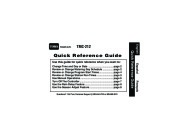 Toro Owners Manual - 1 of 8
Toro Owners Manual - 1 of 8 Toro Owners Manual - 2 of 8
Toro Owners Manual - 2 of 8 Toro Owners Manual - 3 of 8
Toro Owners Manual - 3 of 8 Toro Owners Manual - 4 of 8
Toro Owners Manual - 4 of 8 Toro Owners Manual - 5 of 8
Toro Owners Manual - 5 of 8 Toro Owners Manual - 6 of 8
Toro Owners Manual - 6 of 8 Toro Owners Manual - 7 of 8
Toro Owners Manual - 7 of 8 Toro Owners Manual - 8 of 8
Toro Owners Manual - 8 of 8